The Apple iPad Pro is the newest, largest and most powerful device to the iPad range, with its huge 12.9-inch Retina Display and impressive A9X chip. It’s easy to think the iPad Pro may just be another iPad, just bigger, however Apple have created the iPad Pro to add a ‘completely new dimension to everything you love to do on an iPad.’ They say it will let you be more creative and more productive at an entirely new scale.
I wanted to spend a good amount of time with the iPad Pro before doing a review to see if the iPad Pro does indeed let me be more creative and more productive, as well as giving myself time to really experience the benefits of a larger, high-powered iPad. The purpose of this review is to examine a few key areas of the iPad Pro: Look and Feel, Creativity, Productivity, and its accessories, while exploring its performance and innovation. Further posts will selectively analyse some of these aspects in greater detail.
Look And Feel (Design)
The iPad Pro looks as if Apple has grabbed the iPad Air 2 and stretched it out, but its not quite as simple as that – the physical and aesthetic components of the iPad Pro will make you first realise that this is not simply just a bigger version of previous iPad models. While it is crafted from the same material and with the same principles as other versions of the iPad (and iPhone) – aluminium casing, Touch ID, a large display at the front, as well as front and back cameras – there are more advances and innovative ideas inside the iPad Pro than any other iPad.
The 12.9-inch screen offers 78 per cent more display area than that of iPad Air 2.
The design is just what you expect from Apple – it feels strong and light in the hand, and it’s incredibly thin at 6.9mm. Almost all of the time I have used the iPad Pro, either with it laying on the table, my lap or carrying it around, I have felt I can do just about any task I can think of using the iPad Pro, without having to handover or manage between with another device. The iPad Pro is very capable and convenient, and doesn’t feel like a chore to carry around, despite the larger size. The iPad Pro weighs at 0.71 Kg, which is about the same weight as the first iPad, and much lighter than I expected.
The display isn’t just bigger – it’s the highest resolution display on any Apple iOS Device, with a massive 5.6 million pixels. Where this display really made a key difference for me was while drawing with the Apple Pencil and editing photos where I wanted to see more detail.
Be More Creative
How the iPad Pro allows you to be more creative …
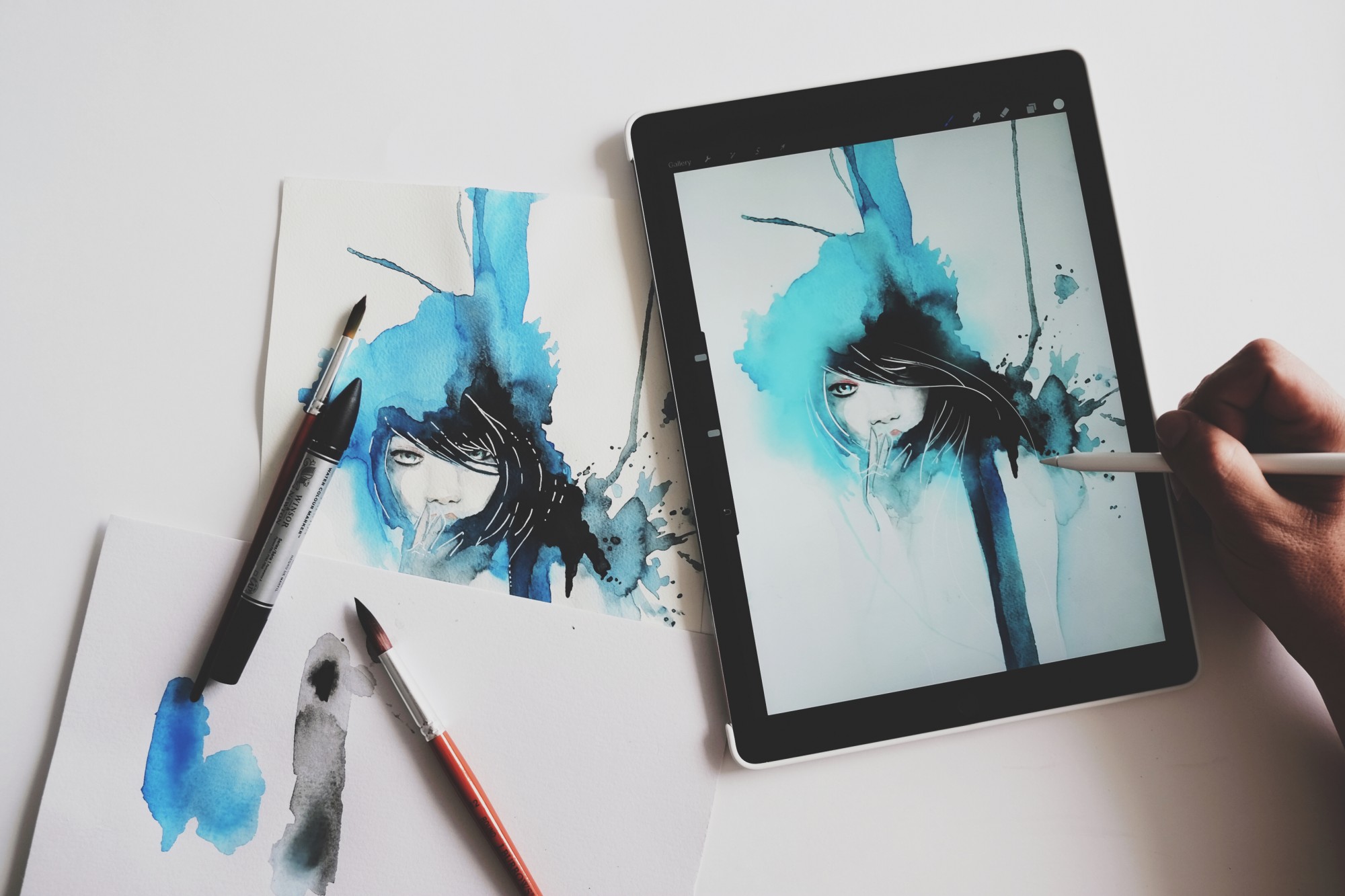
Using the iPad Pro to finish up a traditional illustration – by @jacomus
Being creative from the iPad Pro was one of the key areas I wanted to explore because it’s a big part of my life, as it is for many others. I spent a good amount of time exploring how the bigger display made a difference in editing my photos (including the ones in this review), creating and editing a movie shot with my iPhone, and learning to illustrate a number of drawings.
At the end of the day the iPad Pro will let you be more creative, but the important question is how? It wasn’t really the larger display (however, that definitely does help) – for me it was its performance and the support for Apple Pencil.
Performance
The iPad Pro is very fast, at 22x more CPU performance and 360x faster graphics performance over the original iPad. Put simply, I am yet to find an app or perform a task which makes the iPad Pro struggle.
“The iPad Pro outperforms many portable PCs.”
Where the performance of the iPad Pro really impressed me was when using iMovie. I shot video using my iPhone, while using an iPhone Gimbal, came back home, wirelessly sent the video from my iPhone to the iPad Pro using AirDrop, and began to piece a video together. The entire experience of selecting video, trimming, adding animations and more was super smooth. The iPad Pro is also capable of handling multiple streams of 4K video, which is impressive considering 4K video is four times the resolution of Full HD video.
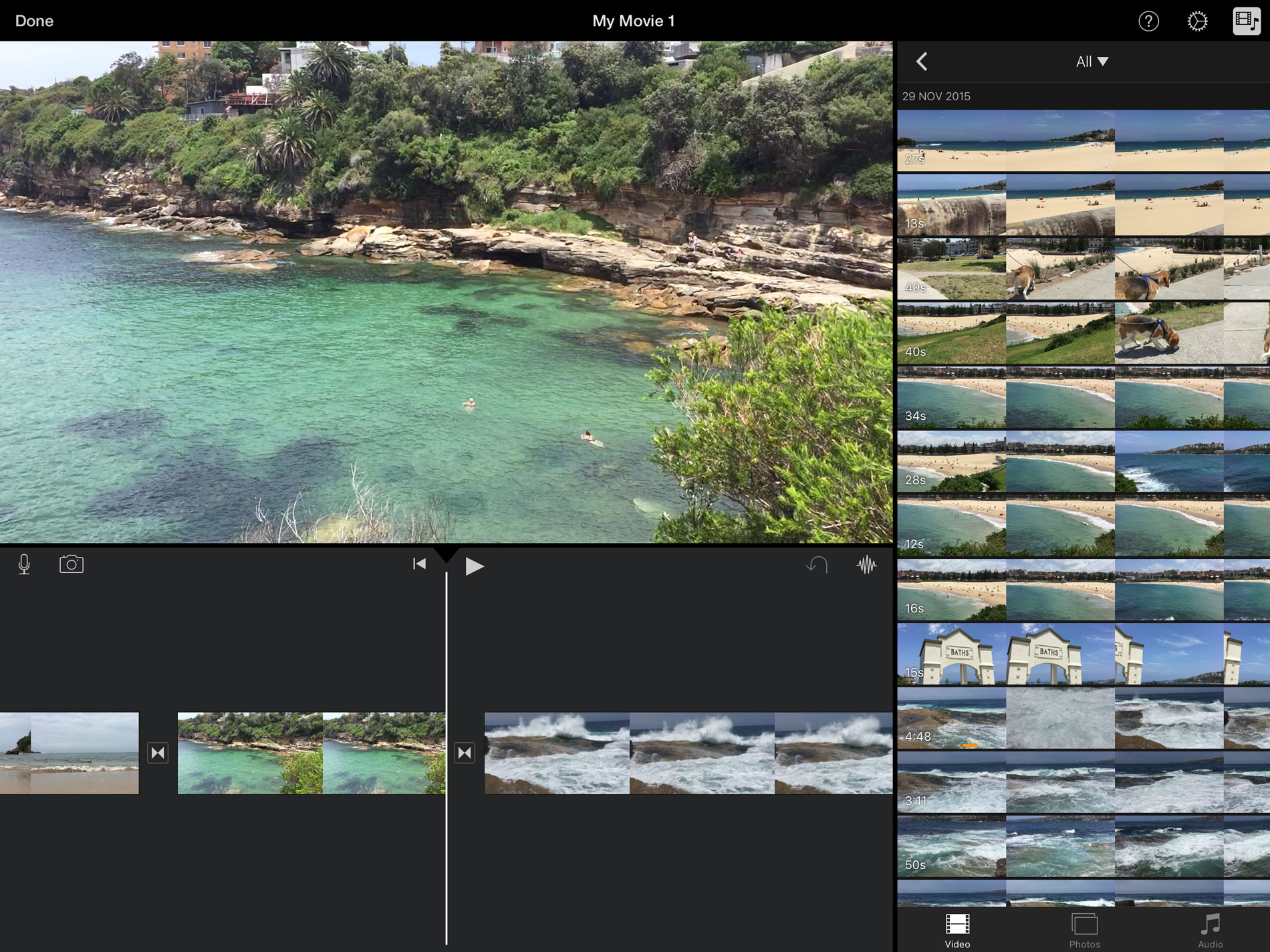
If anything, I’m disappointed iMovie didn’t offer more features for the iPad Pro – there’s so much performance left in the device capable of doing more advanced tasks with video over other iPad models. It made me wish there was a Final Cut Pro or iMovie Pro app for the iPad.
Drawing: Apple Pencil
I’ve tried to draw and illustrate with every iPad model, but this always resulted in being far too difficult (due largely to 3rd party stylus and pen accessories not being entirely suitable), which had me going back to a proper graphics tablet. For me, I’ve always found it too difficult to accurately draw with my finger – your finger doesn’t always provide the precision you need for digital art, etc. iPad Pro, paired with the Apple Pencil, was finally the answer to all of this and is a dream come true for all creative types.
iPad Pro is the only iPad which supports Apple Pencil, allowing you touch a single pixel on the iPad Pro – measuring pressure and tilt to create different line weights, shading and more. The display on the iPad Pro scans for the tip of the Apple Pencil 240 times a second collecting data much more accurately than your finger.
Be More Productive
Double your productivity.

iPad is used in the home, the office and in schools and universities. We all need to get things done – from assignments, to email, and for me writing content like this review while often doing something else at the same time, such as messaging or editing a photo. The great thing with iPad is the free apps Apple include which allow you to manage your tasks, including Pages, Numbers, iMovie, Garage Band, and a lot more.
As mentioned earlier on in the review, the iPad Pro helps you be more productive than ever before but how? Beyond compatibility with the same Apps as other iPads, and in some cases the Mac, I found it to come down to the new Split Screen, Apps ‘Enhanced for iPad Pro,’ in addition to the other peripheral launched with the iPad Pro – Apple Smart Keyboard.
Run Two Apps At Once
iOS 9 has brand new multi-taking capabilities, which allow you to run two apps at the same time or watch a movie while using another app with picture-in-picture (i.e. I was able to watch The Hunger Games via Stan while working on a this review). It’s true to say this feature is available on other iPad models, including the iPad Air 2 and new iPad Mini 4, but the size of the display and performance of the iPad Pro really impacts how this feature allows you to do what you need to do, without any obvious limits.
Overall, the feature works well once you get the hang of it, however not all apps work with the feature as developers who create the apps need to update them. Stan has enabled picture-in-picture, but Netflix is yet to introduce such an update – the good news is almost everyday, I had an update for an app enabling new features for the iPad Pro. Now is only just the beginning.
Smart Connector: Keyboards
The iPad Pro features an on-screen full size keyboard, due to it’s larger display, allowing it to accommodate easier typing than other iPad models. Typing for long lengths of time on an iPad has never been a great experience for me personally, so attaching a keyboard-case has always been one solution to allow more comfortable, convenient typing at-length.

Apple has taken this into consideration with the iPad Pro by developing a brand new connector on the side called the Smart Connector, which allows for a new generation of keyboards (including Apple’s new Smart Keyboard) for iPad Pro. I recently reviewed the Smart Keyboard over at AMVSEMENT and found it to be one of the best keyboards I’ve used on an iPad. It’s a full size keyboard crafted from a custom woven fabric, attaching magnetically to the iPad Pro. It isn’t the only option, though, with the Logitech CREATE backlit keyboard also using this Smart Connector. This choice comes down to personal preference, however the Smart Keyboard is very high quality and feels natural to use.
Pricing & Where To Buy
The iPad Pro is available in three colours including Space Grey, Silver and Gold (sadly no Rose Gold at this point in time). There are three models – all of which are equal to each other in terms of performance, with the differences being storage size and mobile connectivity. The entry-level is available for A$1,249 with 32GB of storage and Wi-Fi only. The two remaining models both include 128 GB of storage, with a Wi-Fi only model for $1,499 and the other with Wi-Fi + Cellular (3G/4G LTE) for A$1,699.
iPad Pro Pricing:
- 32 GB Wi-Fi: A$1,249
- 128 GB Wi-Fi: A$1,499
- 128 GB Wi-Fi + Cellular: A$1,699
iPad Pro Accessory Pricing:
- Apple Smart Keyboard: A$269
- Apple Pencil: A$165
- Silicone Case: A$129
The iPad Pro is available from the Apple Online Store, Apple Retail Stores and selected major retailers around Australia. You can also purchase the iPad Pro from the Apple Online Store, and arrange to pick it up from an Apple Retail Store with the new Personal Pickup Service.
Final Thoughts
At the end of the day there’s a lot of things right with the iPad Pro; it’s quality and design is un-matched by any other tablet out there (as you expect from Apple). There’s also a lot of innovation that’s gone into the iPad Pro, which makes it more than just a larger iPad. It’s got the highest resolution display of any Apple device to-date, and the largest for an iPad at 12.9-inches, along with an extremely fast performing A9X Chip. The iPad Pro features a very impressive new four speaker audio system, and support for a number of key accessories including Apple Pencil and the Apple Smart Keyboard which enhance the iPad in thoughtful, unexpected ways. Put all of this together and you have a device which will allow you experience some amazing apps, and be more creative and more productive than ever – as I have said, the iPad Pro truly feels closest to merging several devices into one, and creating a streamlined experience.
My own time using the iPad Pro ticked a lot of boxes, especially when I used the iPad Pro with its intended accessories. For me, the Apple Pencil and Apple Smart Keyboard is a must to make the iPad Pro one I’d use everyday, and for everything, otherwise I’d probably need to rely more on my graphics tablet for drawing, or my MacBook for ‘proper’ typing. It seems clear Apple has designed the iPad Pro to use these ecosystem of accessories and have heavily pushed them as a complete package, even though they are not completely necessary to use or enjoy the iPad Pro.
That said, there remains the fact some advanced apps out there just are not available on iPad Pro, such as the full Adobe Suite of apps such as Photoshop. There are a number of apps and features which make sense to exist on an iPad Pro, but are not there yet. There’s been a lot of “Will the iPad Pro replace my laptop?” reviews out there, and it really comes down to what you want to do. In most cases, yes the iPad Pro is capable of a lot, but there are times a MacBook is more convenient – for me this is web design, select professional software, and some graphic work such as using Adobe InDesign. However, these kinds of additions only seem like a matter of time and iPad Pro will certainly handle nearly all tasks. Some people will always prefer the feel of using a computer, but the iPad Pro is a worthy competitor for how we manage everything. As stated, iPad Pro is not simply a larger iPad.
https://www.youtube.com/watch?v=WlYC8gDvutc

